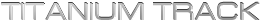Titanium Media Sync Changelog archive
- Added full support for Holo theme (on Android 3.0+) and Default theme (on Android 4.0+).
- Added the Português Brasileiro language.
- Improved notification theme for Honeycomb and above.
- Fixed incorrect notification text color on some Android 2.3+ systems.
- Fixed SFTP connection failure with non-UNIX servers that occurred with TMS 2.4.1. Now server authentication is *disabled* by default. If your server supports it, we recommend that you enable it in the SFTP account settings.
- Upgraded FTP/SFTP/FTPS code.
- Improved sync reliability in standby mode. The CPU and Wi-Fi connection are kept active, if needed, until the sync completes.
- Improved SFTP code to properly verify the remote host’s identity (public key) upon connection.
- Improved behavior if the current connectivity type is unknown.
- Updated translations.
- Fixed crash when creating a remote-to-local sync in the Spanish language.
- Updated translations.
- Fixed a bug in the custom Dropbox code which failed to scan directories with filenames that contain double quotes.
- Updated translations.
- Added new “Archive” sync mode, which uploads but never deletes remote files.
- Added new “Move to cloud” sync mode, which uploads and then deletes local files.
- Added new “Secure move to cloud” sync mode, which uploads and then securely deletes local files.
- Updated translations.
- Completely rewritten, much more robust licensing code to prevent license verification errors.
- Updated FTP/SFTP/FTPS code.
- Added a notification color theme for Android 4.0 “ICS”.
- Enabled GUI hardware acceleration for Android 3.0 (Honeycomb) and up.
- Fixed FC when exploring a remote location if the target directory is missing.
- Fixed cosmetic bug with the pull-up drawer on some platforms.
- Added Italian language.
- Updated translations.
- Fixed possible FC after creating a new SFTP/FTPS/FTP account.
-
Updated translations.
- Can sync & navigate to folders outside of the SD card location.
-
Fixed FTP/FTPS/SFTP sync failure when deleting files that are excluded, eg: picture thumbnails.
-
Only connect to online services when they’re really needed (ie: for syncing or exploring). No more connection attempts to services on which no sync is active.
-
Sync service automatically restarts after an upgrade.
-
Added a notification icon theme choice (default is “White” for Gingerbread).
-
Updates in SFTP/FTPS/FTP code.
- Added the ability to customize the remote root path for FTP/SFTP/FTPS (very useful for shared hosting).
-
Fix for connecting to FTPS servers that use the (deprecated) implicit mode.
-
Improved file browser behavior when opening a remote folder that can’t be read.
Page 2 of 5«123...»Last »