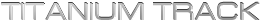Titanium Backup Changelog archive
- Don’t move protected apps on SD card anymore (Froyo does not support it).
- Fixed scheduler not working in standby on some ROMs.
- Can “force move” apps to/from SD card on Froyo (long click on app – MAKE BACKUPS FIRST!!)
- Data viewer accessible by long click on app.
- Various GUI tweaks.
- Scheduler only runs when needed.
- Can be installed to the SD card on Froyo. If you do this, then when the SD card is unmounted, the app and scheduler are stopped and any widgets are removed (permanently) by the OS. Then, when you remount the SD card, the scheduler is started again. In short: if you don’t use my widget, you *should* be fine. But remember that Froyo is *not* final yet, so use with care 🙂
- MAJOR BUG FIXED: Many batch actions did not work when started from a Schedule or Widget. Mea culpa…
- Fixed “An operation is already in progress” after “delete all backups”.
- Allow “backup all user apps + system data” batch action for scheduler and widgets.
- Created new “backup all system data” batch action (also for scheduler and widgets).
- WORLD FIRST: Can backup externally stored apps on Froyo/Android 2.2.
- Works again on Android 1.5 (sorry!).
- Can cancel a scheduled task with home/back key during countdown.
- Can backup apps (apk) from internal memory on Froyo/Android 2.2.
Note: Externally stored apps were not tested yet.
- Can wipe data for individual apps (beta)
- Can directly run an app (useful for testing).
- Fixed incorrect display of Titanium Backup widgets after phone reboot.
- Optimized speed of batch operations.
- Minor bugfixes.
Page 25 of 26« First«...1020...242526»