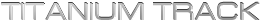Titanium Backup Changelog archive
- New HyperShell II, rewritten from scratch. It’s >15% faster and more compatible.
-
Fixed hang during restore on Samsung ROMs. Use the “AUTO, Indirect” mode below.
-
Donate users can choose the “app restore mode” in the settings:
- AUTO, Direct (Recommended)
- AUTO, Indirect (If you have problems)
- INTERACTIVE (Classic Android installer)
-
Bugfix: “Forced redo of backups” and “Redo old backups” didn’t include some system data items.
-
Updated Chinese translation by Dave Wong.
-
Updated Russian translation by Arkady Marchenko. Compatible with all screen sizes.
-
Built-in update.zip creator, to flash Titanium Backup from recovery mode.
-
Added support for license file on external SD card (Samsung).
-
Fixed rare hang during batch backup with Trackball Alert Pro (thanks lilHermit).
- Finally fixed a bug that prevented apps from being backed up on Froyo, *if* they were installed on a previous (< 2.2) Android version. The bug happened only if you upgraded to Froyo without reinstalling your apps (ie: without wiping). Thanks to Dudy Kohen and others for helping !
- Added a “View in Market” button (long-click on application in list).
- Added “Accounts” item for Android 2.1/2.2.
-
Minor GUI tweaks.
- Can restore apps to their original location: Internal or SD card (only on Froyo ROMs, for backups made with Titanium Backup 3.2.8+).
- Added shortcut for the hardware Search button (opens the Filters dialog).
- Minor bugfixes and language file updates.
- User can choose the target directory for backups.
-
Added sorting by app install date.
-
Added Dutch language (for high DPI only).
-
Russian language is now for high DPI only.
- Can backup Bluetooth pairings.
- Now shows the correct app name & version, when manually restoring an app and/or its data.
- Minor bugfixes.
- Much faster, cleaner startup.
-
Screen rotation now works as it should in main screen.
-
The apps list won’t reload anymore, on screen rotation or app switching.
-
Added a MENU option to refresh the apps list.
-
Added a “Reload application” menu option. This is useful if you changed some ROM settings or some backup files manually, and want Titanium Backup to restart. All system configuration related warnings will be shown again.
-
We enforce the Froyo limit of 123 apps on SD card. This is a VERY IMPORTANT safety fix. If you crossed that limit, Froyo would lose all SD apps upon reboot.
- Workaround for major problem on Motorola Droid Froyo ROMs.
- Labeled: Alarms on Froyo.
-
Labeled: HTC Stocks.
-
Labeled: Voice mail.
-
Labeled: Bluetooth.
-
Labeled: SMS/MMS preferences.
-
Labeled: Camera preferences.
- Can detach apps from Market (Donate version only).
- Added Russian language.
Page 24 of 26« First«...1020...232425...»Last »