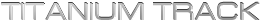Titanium Backup Changelog archive
- Added migration of phone/system data. This is an experimental restore option for donators, disabled by default in the Titanium Backup settings. When enabled, Titanium Backup will attempt to migrate your data when restoring, instead of overwriting the existing databases. This allows to backup/restore across different Android versions. Beware: I tested this by successfully restoring MMS/SMS from Android 1.5 to Android 2.2, and that’s all. If you find any issues, e-mail me and attach a log. Thanks !
-
Added backup of WiFi access points on Samsung i9000.
-
Added backup of CyanogenMod 6 “cmparts” settings. Please let me know whether this really works.
-
Corrected the update.zip maker, so that it works with ClockworkMod recovery images.
-
Properly detect (and warn user) if USB Debugging is disabled on Samsung ROMs.
-
Added scrolling after long click on an app (useful in landscape mode).
- Improved root acquisition on startup (correctly this time !).
-
Added Spanish translation by Pedro Arizmendi.
-
Added batch un-install of non-backed up user apps.
-
Added HTC mail account settings item.
-
Small bugfix in the HyperShell code.
- Oops, sorry ! The root privileges “fix” was really causing more FC’s (on startup) than it solved. I reverted this change for now.
- Fixed possible force close if user doesn’t respond while getting root privileges.
-
Supports license file placed on external SD card (Samsung i9000).
-
Improved license validation (does *not* change anything, if your license works already).
- No more root requests in the background (ie: whenever the OS decides to reload Titanium Backup).
-
No more root requests on boot. This means a faster and more reliable phone startup, especially with SU 2.2.2.
-
Improved app un-installer, which will work properly on Samsung ROMs (see “Troubleshooting” section in TB settings).
-
Un-installed apps are now shown with strike-through text instead of the clumsy [Not installed] prefix.
-
Fix to make SQLite executable even if the ROM is not properly rooted.
-
Other minor bugfixes.
- Supports /dbdata on Samsung ROMs. Tested successfully with SMS/MMS, Contacts, Browser bookmarks, System settings. Big thanks to Martin Benz for his help with testing on his Galaxy S !
-
Supports freeze & defrost (without hang) on Samsung ROMs (use “AUTO, Indirect” in TB settings).
-
Added option to detach from Market when un-installing an app.
-
Fixed rare (but theoretically possible) crash during restore.
- Added an option to auto-sync the Titanium Backup settings to the SD card. If you “wipe” the phone and then reinstall Titanium Backup, its settings will be restored automatically from the SD card.
-
Added Batch un-install jobs.
-
Features new 1.16.0 BusyBox which is also much smaller than the old version.
-
Minor fixes.
- Fixed detection of Samsung ROMs. Backups should not FC on these ROMs now.
-
Improved GUI layout.
- Fixed “Force close” error during backup (with Market links enabled) on Samsung Vibrant.
-
Updated Chinese translation.
Page 23 of 26« First«...1020...222324...»Last »