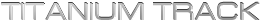Titanium Backup Changelog archive
- [PRO] Added new “Backup + verify + un-install” feature (for user apps).
- Added support for Voodoo OTA RootKeeper’s “temp un-root”. Now TB can operate while root access is hidden!
- Improved system app to user app converter: prevents the conversion of non-deodexed system apps.
- Improved system app un-installer: displays a warning before un-installing a non-deodexed system app.
- Improved “reload app” feature: properly reevaluates root access.
- Fixed critical bug in “Undo Dalvik cache integration” feature, which could remove important .odex files on non-deodexed ROMs.
- Fixed Dropbox/Box sync failure in case an APK backup is missing.
- Fixed action widgets not getting refreshed (for externally stored apps) when mounting/unmounting the SD card.
- Fixed FC when viewing an app’s DB contents (on some platforms).
- Updated translations.
- Improved filtering by app type: now several app types (eg: user + system apps) can be chosen in a single filter.
- Added full support for the /emmc storage location (AOSP / Samsung Galaxy S2).
- [PRO] Added the missing “All history” option to the history coverage choices for Box (Box.net) sync.
- Fixed the infamous ANR (application not responding) message that could appear ~30 seconds after launching TB.
- [PRO] If a license verification must be done immediately (which in most cases happens on first launch only) and is taking too long, show a warning message and a button to cancel it. The message explains that un-installing & reinstalling the PRO key will resolve that problem, which is *not* specific to TB and may appear for some paid apps, just after the upgrade from Android Market to Play Store.
- Several bugfixes.
- [PRO] Added the ability to load & save custom filters (from the Filters screen).
- [PRO] Added the ability to use custom filters in Widgets & Schedules. This enables many things that were previously impossible, such as the direct use of Apps/Folder Organizer labels.
- Improved scheduled jobs: the screen won’t turn on while the device is in standby.
- Improved scheduled Dropbox/Box sync: if Wi-Fi is enabled in System settings and is selected as a connectivity mode in TB, it will be activated (out of standby mode) and given a chance to connect before the sync. It will then be kept active until the sync is done.
- Added new “Wi-Fi AP connection timeout” setting (default is 15 seconds).
- Fixed FC while refreshing a widget or when clicking on it, if a necessary filter was deleted.
- Fixed possible FC when viewing Play Store (Android Market) info about an app.
- Fixed FC when opening the Filters screen before Titanium Backup has fully started.
- Updated translations.
- Added support for Google Play Store 3.5.15. Please note that Play Store is capricious with Market links because it relies more on Google’s servers than before. If you want more control we encourage you to ask Google. Remember: it’s their app. Let them know the legitimate goal you want to achieve (eg: simply detach an app that you purchased on a different app store) and ask them how the heck you’re supposed to do it. Once they provide a solution, we’ll strive to give you full control of it!
- Improved the app backup code (and the rest of the app) to fully support APK files that have non-standard names.
- [PRO] Added new “Disable Market app Auto Updater” feature.
- Fixed a possible FC when using Market Update Helper.
- Speed optimization and minor GUI tweaks.
- Updated translations.
- Improved app freezer to be ICS-friendly by default. This resolves the problem where apps couldn’t be defrosted on Samsung ICS devices. The freezing method can be changed in Preferences -> Troubleshooting settings.
- Improved “Power defrost” which is fully compatible with ICS now. This allows Samsung ICS users to defrost anything, including apps that were frozen by previous TB versions.
- Fixed incorrect display of apps that were disabled by ICS.
- Fixed FC in case of connectivity problems while uploading backups to Box.
- Minor bugfixes.
- [PRO] Added support for syncing backups to Box (Box.net) cloud storage.
- [PRO] Added new “Auto-integrate sys Dalvik into ROM” option.
- Added new “Move app data to/from SD card” batch jobs for Data2SD users (requires an ext2/3/4 partition that is auto-mounted on boot).
- Improved integration of system app updates to check the free space on ROM before proceeding.
- Fixed a bug with ongoing notifications not disappearing on Android 1.6 and earlier.
- Fixed a bug where TB wanted to restart itself even if the backup location didn’t change.
- Updated translations.
- Tested with Google Play Store (Market 3.4.6).
- Added new Dropbox section in the Schedules screen, which shows the last sync time, selected labels & history coverage. Dropbox settings can be accessed in one click.
- Improved behaviour if SD card runs out of space while making backups (manual or batch).
- Improved the top tabs which were too thin on high-DPI devices.
- Marked “System data migration” feature as stable.
- Removed the need to restart the app after enabling/disabling Dropbox.
- Fixed bug where settings weren’t getting synced to SD card right away when creating a schedule.
- Fixed FC when running the “delete backups for un-installed apps” widget/schedule.
- Fixed possible FC in “Overview of app storage use” screen.
- Minor GUI improvements.
- Updated translations.
- Added a workaround for platform bugs on the ViewSonic ViewPad 7 (and possibly other devices) which prevented Titanium Backup from acquiring root access. Thanks to Andreas Stürmer for his help!
- Updated translations.
- [PRO] Added the ability to automatically sync the backup folder to Dropbox on scheduled job completion. This is designed so that Titanium Backup never runs in the background except while a scheduled job is running/syncing. Power & connectivity conditions for the sync can be defined by the user.
- Added the “ACCESS_NETWORK_STATE” permission (this is needed to detect connectivity conditions for the Dropbox sync).
- Improved system data migration code: much more robust and supports DBs that have triggers.
- Fixed FC if the user opens the “Filters” menu on a non-rooted device.
- Big translation updates for Swedish, Danish, Spanish.
Page 12 of 26« First«...111213...20...»Last »