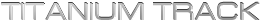Titanium Backup Changelog archive
- [PRO] Added the ability to change the device’s Android ID. The ID can be newly created, restored after a factory reset or restored from a backup. When TB is launched after a factory reset, it displays a warning message with the choice to either keep the new ID or restore the previous one.
- Added support for CWM/TWRP backups on eMMC memory. If backups exist on several locations (eg: on both internal & external memory), all of them will be shown.
- Added support for external SD card on Samsung Galaxy S3.
- Added an “invert selection” feature to all the app selection screens.
- Added a “show enabled elements on top” button to the batch confirmation screen.
- Improved “send data” feature (eg: list of apps) to show more targets.
- Improved TB startup time.
- Fixed an old bug that caused app restores & Market Doctor to hang while processing an app that had apostrophes in its name.
- Fixed FC during the first Dropbox login on some (very rare) system configurations.
- Minor improvements & bugfixes.
- Added the ability to enable filtering in “Overview of app storage use”.
- Fixed Holo-related FC & UI layout issues on some Honeycomb devices (eg: Toshiba Thrive).
- Minor UI tweaks (eg: swapped the “Data only” & “App+Data” buttons when restoring an app on ICS).
- Added full support for Holo theme (on Android 3.0+) and Default theme (on Android 4.0+).
- Added the ability to import a “.TiBkp” file manually from within TB.
- Improved speed when auto-detecting backup locations.
- Fixed infamous bug that sometimes prevented TB from launching on the original Samsung Galaxy S.
- Fixed some minor UI glitches.
- Updated translations.
- [PRO] Added the ability to send any backup (not just the latest one) through a new button in the backup properties.
- [PRO] Added the choice between “app+data” and “data only” when sending a backup.
- [PRO] Improved the “Send backup” feature to create a “.TiBkp” bundle that can be imported in 1 click!
- Added the ability to import a “.TiBkp” bundle directly from GMail, Google Drive, Dropbox or a web server in 1 click. The app (and/or data) can optionally be restored with a 2nd click. Thanks to this feature, it has now become very easy to publish app data (such as game saves) that anyone can restore in 2 clicks. Enjoy!
- Improved the “Refresh apps list” feature to also rescan the backups folder (not just the app list).
- Fixed a possible mixup between different widgets in rare cases.
- Minor GUI bugfixes.
- Updated translations.
- [PRO] Added the ability to overwrite/rename existing filters.
- Fixed bug in Filters screen where the “App type” of a filter could be loaded incorrectly in some cases.
- Fixed FC when using the Bloatware Melter.
- Minor GUI tweaks.
- Updated translations.
- Added new setting for Google Drive, to choose between deleting files permanently (the default) or moving them to Trash.
- Improved Google Drive code to fully support Android 2.2.x and earlier.
- Fixed infamous Google Drive bug which caused some files to be uploaded multiple times. No special action is needed: just upgrade TB and launch a sync. Any extraneous files will be removed from your Google Drive automatically.
- Fixed Google Drive folder creation bug: if the target path was at least 3 levels deep (eg: Backup/MyDevice/TB) the 3rd level got duplicated on every sync.
- Minor bugfixes & GUI tweaks.
- Updated translations.
- [PRO] Added support for syncing to any location (path) on Google Drive, Dropbox and Box.
- Fixed bug in the Hungarian translation that caused TB to crash when asking for credentials to a cloud storage service.
- Fixed bug where TB could access the wrong folder on Google Drive, if there was another folder with an identical name.
- Minor improvements to the Google Drive code.
- Minor bugfixes.

- [PRO] Added full support for Google Drive!
- [PRO] Added the ability to use a Filter for Dropbox/Box/Google Drive sync. All features from the Filters screen are supported, which makes it possible to exclude apps from the sync, or to only sync backups that were made on certain platforms.
- Added support for backing up & restoring system apps on stock ROMs (ie: “non deodexed” system packages). Backups must be made with TB 5.1.0+. A warning is shown when attempting to restore such an app across different ROMs.
- Improved system app backup/restore to preserve the original APK file name.
- Improved root detector to reevaluate the location of “su” when reloading TB.
- Improved “Current version info” (app properties) dialog to show the .odex path (when applicable).
- Improved speed of batch verification when there are lots of backups.
- Fixed the infamous “Android Market query failed” error that occurred (for many users) when attempting to view Market info about an app.
- Fixed frozen system apps getting defrosted when integrating their updates into ROM.
- Fixed failure to launch TB on some ROMs for the LG Optimus 2X and Samsung Galaxy S2.
- Fixed Superuser (and TB itself) mistakenly appearing in the list of usable apps when creating a freeze/defrost/launch widgets.
- Brand new icon! Perfect excuse to bump the version number as well 😉
- Updated Vietnamese translation.
- Added support for SuperSU by Chainfire (Note: it won’t appear in the app list for safety reasons).
- Improved root detection: in case of failure you’ll see the “su” command the attempt was made with.
- Fixed crash when launching TB on the Verizon Fascinate (and possibly other variants of the original Samsung Galaxy S). Thanks to Seth Lovell for his help!
- Fixed root access failure after switching from Superuser to SuperSU, if an old backup of the “su” binary (made with “Voodoo OTA RootKeeper”) is present.
- Updated translations.
Page 11 of 26« First«...101112...20...»Last »