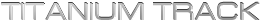Changelog archive
- Added “backup app cache” option (default is OFF) for smaller & faster backups. Previous TB versions always backed up the cache.
-
Added auto-reorganization of app data between incompatible devices: SGS<=>SGS2<=>HTC.
-
Added Dutch language.
-
Major improvements in system data migration. Can migrate SMS/MMS from SGS to SGS2 now!
-
Fixed “Filter” & “Batch confirmation” screens to handle internationalization better.
-
Fixed bug on app restart (eg: after switching backup folder).
-
Fixed refresh of “Last run at” indicator after scheduled jobs were run (was just a cosmetic issue).
-
Fixed FC when hitting “Search” button during app startup.
-
Fixed possible FC when long-clicking apps in the list.
-
Fixed bogus “do you want to move 1 backup” message on backup location change.
- Added support for filtering by label in widgets.
-
Added “delete backup” feature in the backup verification journal.
-
Added support for ZipSigner 2.
-
Improved “Auto-sync TB settings” feature to use *external* SD card when possible. No more lost settings after wipe on Samsung phones.
-
Improved robustness of scheduled jobs. Should reliably run on all devices now, even when screen is OFF.
-
Improved passphrase input screen.
-
Improved startup screen (also helpful for troubleshooting).
-
Improved backup location browser: shows number of backups and prevents use of non-writable/unsuitable folders.
-
Improved date/time display according to user’s locale.
-
MANY bugfixes & optimizations.
- [PRO] Added new “send this backup” feature (tested mostly with GMail).
-
Major overhaul in the scheduler code. Finally, no more service running in the background!
-
Added full support for Market links in the new WAL database format. Confirmed to work flawlessly on EVO 4G and HTC Thunderbolt.
-
Improved reliability of scheduled jobs when the screen is OFF.
-
Added button to run batch actions immediately during the scheduled job countdown.
-
More bugfixes and tweaks in the scheduled job countdown.
- FINALLY! This release is what 3.8.5 should have been.
- Fixed data restore from non-encrypted backups. Your backups are fine – but if you restored backups with 3.8.5/3.8.5.1, please restore just the data again. Sorry for the hassle!
- Updated translations
- Upgraded BusyBox to an even faster custom build.
- Fixed bug which prevented BusyBox from being upgraded.
-
Fixed the “Building data freshness” bug for everyone now.
- Fixed infamous “Building data freshness” bug.
-
Added new “Wipe data” batch action.
-
Added option for putting native libs for system apps in ROM.
-
Added button to skip app data (if user forgot passphrase) while restoring/verifying backups.
-
More reliable batch jobs in low memory conditions.
-
Fixed “WakeLocks not released” bug after batch jobs.
-
Remembers encryption passphrase at least until job done.
-
Fixed sorting by app name for non-installed apps.
-
Prevent converting protected app to system app.
-
Many GUI tweaks and optimizations.
- [PRO] Added a Market auto updates manager, which can enable/disable the Market’s “auto updating” feature for many apps at once.
-
[PRO] Added a “mark as installed from …” feature, in order to properly restore some paid apps (eg: “Enhanced Email”) which would previously run in trial mode because they weren’t installed from Market.
-
Added a check to prevent system APK’s from being converted into user apps, if they don’t have a proper signature.
-
Fixed issue on some ROMs, where an app with native libs (eg: Swype) would FC after being converted to a system app.
-
Fixed the built-in version of SQLite to support the “Migrate system data” feature properly.
-
Various GUI bugfixes & improvements.
- Features highly optimized BusyBox and SQLite binaries, which are bundled with Titanium Backup and enabled by default. No need to download BusyBox anymore, but there is an optional setting for using the ROM versions instead.
- Compatible with many more devices “out of the box” such as the Motorola XOOM.
-
Fixed FC after restoring or integrating upgrades into ROM, for apps with native libraries (eg: Opera Mobile).
-
Fixed rare (but possible) upgrade problems after restoring old backups of apps with native libraries.
-
Fixed an issue when restarting the app several times in a row.
-
Updated translations.
- Added “Move app data to SD card” (Data2SD) feature (requires an ext2/3/4 second partition on the SD card).
-
Added support for restoring & wiping app data on the SD card.
-
Fixed FC in Opera Mobile (and other apps with native libraries) after a restore. This happened on some ROMs (eg: CM7) if the app was backed up from SD card and then restored to Internal memory. Big thanks to the Opera Mobile team for reporting this bug!
-
Fixed issue with data-only restore of an app with native libraries, if a different version of the app is currently installed.
-
Fixed “No data” showing instead of the modification date, when sorting apps by “data freshness” with the supplied BusyBox.
-
GUI cleanups.
- Fixed hang during backup (and during batch backup) of system apps on some Samsung devices.
-
Updated translations.
Page 21 of 30« First«...10...202122...30...»Last »